#TS2 LC Tutorial
Explore tagged Tumblr posts
Text
TS2 Legacy Collection CEP Extra Tutorial
Hi guys! I just wanted to make this quick tutorial on this since it's the first time a lot of players will be doing this.
Step 1: Download CEP Extra Manual installation from ModTheSims linked here (Read all instructions included if you get confused)
Step 2: Extract the Zip to a folder
Step 3: Open the folder and place the package _EnableColorOptionsMMAT into the Sims3D folder located here: Program Files > EA Games>The Sims 2 Legacy>Base>TSData>Res>Sims3D
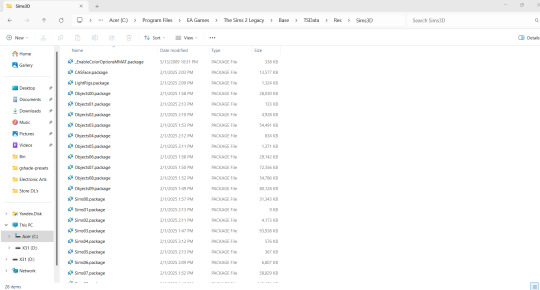
Step 4: Place the package _EnableColorOptionsGMND into your Downloads folder located here: Documents>EA Games>The Sims 2 Legacy>Downloads **Note: You will likely have to create this folder yourself which is easy. Simply right click inside The Sims 2 Legacy folder and create a new folder named "Downloads" and place that file right inside.**

Step 5: Open the 'Extras' folder inside the Zip
Step 6: Open the folder 'MyDocuments' and place the entire zCEP-EXTRA folder inside your Sims 2 Legacy document folder located here: Documents>EA Games>The Sims 2 Legacy
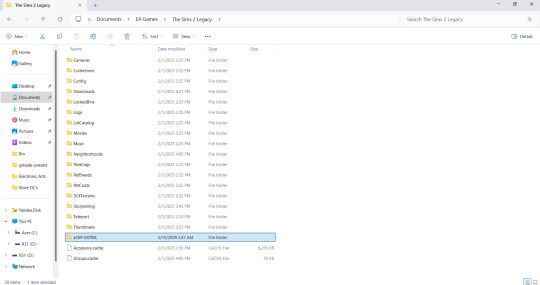
Step 7: Open the folder 'ProgramFiles' and place the entire zCEP-EXTRA folder inside your Catalog folder located here: Program Files > EA Games>The Sims 2 Legacy>Base>TSData>Res>Catalog

And thats it! You should be good to go now. You can check if it's working by the start up message. If you have that setting turned off you can also check to see if it's working by going into one of the households and using the design tool on objects that were previously not recolorable or expanded objects. I believe you can also check to see if it's working by checking the skin tone range in CAS but don't quote me on that lol. Anyway I hope this helped someone 💜
EDIT: Quick reminder for those that are extremely new to the game that you need to start the game at least once first The Sims 2 Legacy folder to appear in your documents folder or you could simply create it yourself, add your folders, and then start the game after and it’ll populate around your newly added CEP and Downloads folder.
#ts2#ts2 community#ts2 tutorial#the sims 2 legacy#ts2 legacy collection#the sims 2 legacy collection#ts2 legacy collection tutorial#ts2 cep#ts2 resources#TS2 LC Tutorial
236 notes
·
View notes
Text
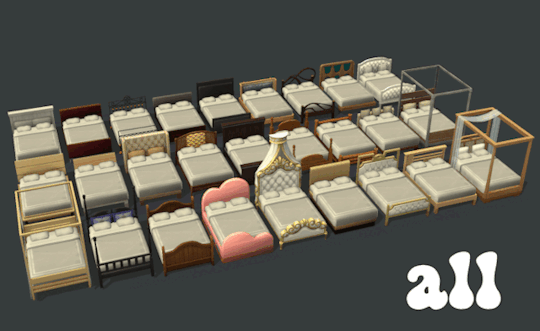
All beds? All beds. All bedding? Most bedding.
All of the beds from Sims 4 now brought to you in the comfort of Sims 2, plus a mega ton of 4t2 bedding. Hope you like them all, please let me know if there are any issues.
This also includes a default bedding file - these bedding are not included in the custom options because I didn't want duplicates 😅
Ultimate Collection (all packs/eps) is required. *Also you'll need LordCrumps' shadow file (you only need 1)*
One thing of note: thanks to @applewatersugar, I updated the uv mapping on the single bed using their beard tutorial so it is now aligned to double bed mapping. This means that some of my bedding won't look great on others' customs or TS2 single beds. There are very few that just look "off" (default replacements are pictured with TS2 bed). pic under the cut
Another thing of note: LordCrumps gave me permission to reupload the Horse Ranch beds + For Rent bed so it's all in one place. The single beds are updated with the new bed UV. If you have his, delete them. I did not convert/include the murphy bed because HugeLunatic did everything I would do here. So...maybe not all the beds lol
Download - LC | MF Updated 21 Aug 2024
credit: @lordcrumps @tvickiesims applewatersugar
@sims4t2bb - thank you for all you do!
There are previews/swatches of the beds and bedding included in the folders so you can get an idea of what you want.

Left: My 4t2 Bed Conversion Right: Others' custom single beds and TS2 single beds

defaults
#4t2#s2cc#ts2cc#sims 2 cc#sims 2 download#ts2 download#4t2cc#4t2 conversion#the sims 2 cc#sims 4t2#sims 2 custom content#4t2 bedding#4t2 beds#dl:buy#dl:obj#download#4t2conversion#4t2 cc
3K notes
·
View notes